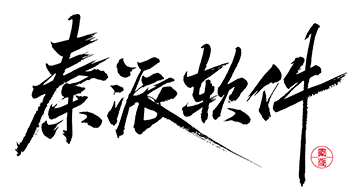# 图标
Alert 组件可以在显示文本与描述的同时,开启 IsShowIcon 特性打开图标功能,提供被用户感知的能力。
![]()
<StackPanel Orientation="Vertical" Spacing="10">
<atom:Alert Type="Success"
Message="Success Tips"
IsShowIcon="True" />
<atom:Alert Type="Info"
Message="Informational Notes"
IsShowIcon="True" />
<atom:Alert Type="Warning"
Message="Warning"
IsShowIcon="True"
IsClosable="True" />
<atom:Alert Type="Error"
Message="Error"
IsShowIcon="True" />
<atom:Alert Type="Success"
Message="Success Tips"
IsShowIcon="True"
Description="Detailed description and advice about successful copywriting." />
<atom:Alert Type="Info"
Message="Informational Notes"
IsShowIcon="True"
Description="Additional description and information about copywriting." />
<atom:Alert Type="Warning"
Message="Warning"
IsClosable="True"
IsShowIcon="True"
Description="This is a warning notice about copywriting." />
<atom:Alert Type="Error"
Message="Error"
IsShowIcon="True"
Description="This is an error message about copywriting." />
</StackPanel>